Massachusetts Youth Soccer Association (MYSA) requires all adult volunteers to complete the credentialing process, entitled “MA Safe Soccer”. It is a comprehensive Adult Registration process and training required for all adults working with children. It is required even if you recently completed a CORI for another organization. The system Mass Youth Soccer (MYSA) uses to facilitate the credential process is called US Sports Connect”.
The whole process to complete the steps takes about 2 to 2.5 hours, so it is best to start sooner than later. The process can be completed in parts.
Here are requirements that every coach, volunteer, and evaluator must complete each soccer year:
- Annual Adult Registration in the MA Youth soccer administration system. This includes the authorization or validation of a background check (CORI) as needed. (Registration opens for the new season on July 1)
- Annual completion of SafeSport online training course (Core training or Refresher course)
- Bi-Annual completion of concussion training/first aid courses (Good for up to two soccer years)
Once you have completed the requirements, you will have a “check” and/or a “verified” date next to each of the requirements under “certificates” in your US Sports Connect account.
Once those are completed and verified, LUSC will issue your coaching credentials. You must have your credentials to be allowed in the technical area as a coach during games. You will be expected to wear your credentials during games, and if you do not have credentials, the referee may ask you to leave the technical area, so it’s important to get this done.
Instructions
The complete process is described on MYSA’s Adult Registration Process page.
- Log into your personal account on the MYSA Adult Registration Portal. If this is your first year you will need to create an
account. Remember, you must register every year.
Before you start registration, you will need your driver’s license and a clear color head shot on the device you are using to register.
2. After completing the registration, go to your profile page and open the Certificates tab. Follow the links on this tab to complete each certificate requirement: SafeSport, Concussion, and CORI. If you are already CORI Verified, you do not need to repeat it. All new coaches need to be CORI Verified. Click here for additional information about CORI Verification.
*Both the Safesport & Concussion training links will be in your MYSA account under the “Certificates” tab:
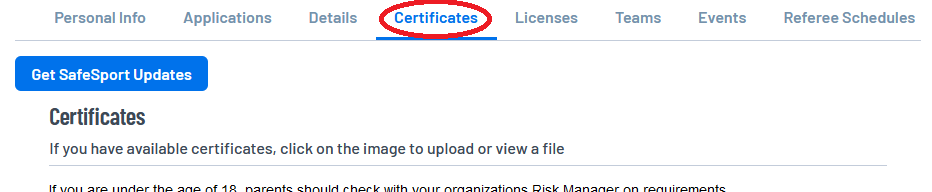
When the certificates have been uploaded they will appear at the bottom of the Certificates tab:
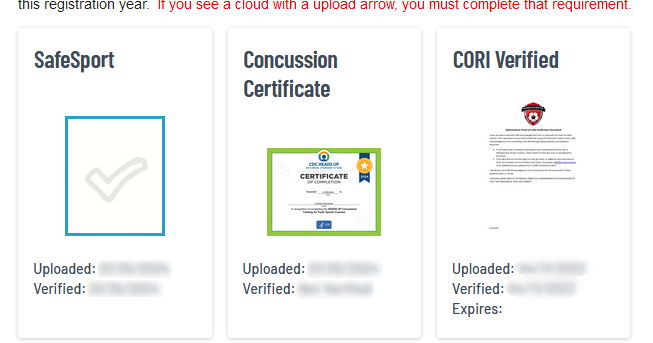
Please also feel free to contact the LUSC Registrar if you have any problems.